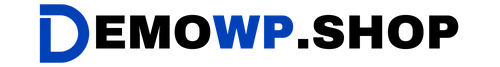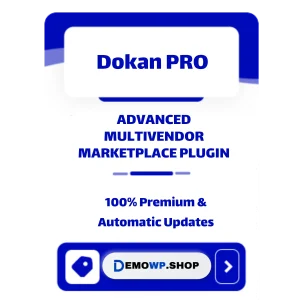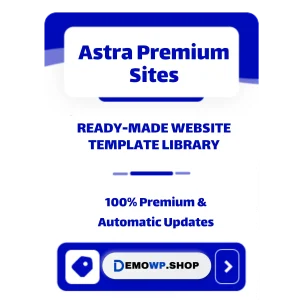Buy Asset CleanUp PRO: Optimize Your WordPress Performance
The Asset CleanUp PRO plugin is a powerful WordPress optimization tool designed to improve website speed and performance. By eliminating unnecessary CSS and JavaScript files, it reduces page load times, enhances Core Web Vitals, and boosts SEO rankings. Whether you’re managing a small blog or a large eCommerce site, Asset CleanUp PRO offers advanced features to help you fine-tune your website’s performance.
Why Buy Asset CleanUp PRO?
1. Enhanced Website Speed
Asset CleanUp PRO scans your WordPress pages for all loaded CSS and JavaScript files, allowing you to unload unnecessary assets. This reduces HTTP requests and page size, resulting in faster load times and improved user experience.
2. Advanced Asset Management
With the PRO version, you can:
- Unload assets globally or on specific pages.
- Apply conditional logic to load assets only when needed.
- Use regex for precise control over asset loading.
3. Core Web Vitals Optimization
Asset CleanUp PRO helps improve key metrics like Largest Contentful Paint (LCP) by removing render-blocking resources. This is crucial for SEO and user satisfaction.
4. Compatibility with Popular Tools
The plugin works seamlessly with caching solutions like WP Rocket, Cloudflare, and server-level caching systems. It complements these tools by focusing on asset optimization.
5. User-Friendly Interface
The intuitive dashboard makes it easy to manage assets without technical expertise. Features like “Test Mode” allow you to preview changes before applying them live.
Key Features of Asset CleanUp PRO
1. Global and Page-Specific Asset Control
- Unload unused CSS/JS files across the entire site or specific pages.
- Optimize taxonomy pages, author pages, WooCommerce shop pages, and more.
2. Minification and Combination
- Minify CSS/JS files to reduce their size.
- Combine multiple files into one to decrease HTTP requests.
3. Async and Defer Attributes
- Apply async or defer attributes to JavaScript files for non-blocking execution.
- Move render-blocking resources from the header to the footer.
4. Advanced Customization Options
- Use regex for precise asset management.
- Add exceptions for specific pages or post types.
- Manage hardcoded CSS/JS files that are not enqueued by WordPress.
5. Test Mode for Safe Optimization
Preview changes in Test Mode before making them live, ensuring no disruptions to your website’s functionality.
How to Use Asset CleanUp PRO
1. Install and Activate
Upload the plugin via your WordPress dashboard and activate it. Ensure your PHP version is compatible (5.6 or higher).
2. Scan Your Pages
Use the “CSS & JS Manager” to analyze all loaded assets on your site.
3. Unload Unnecessary Assets
Identify unused CSS/JS files and unload them globally or on specific pages.
4. Optimize Performance
Enable features like minification, combination, async/defer attributes, and lazy loading for enhanced speed.
5. Test Changes
Use Test Mode to preview optimizations before applying them live.
Who Should Buy Asset CleanUp PRO?
Asset CleanUp PRO is ideal for:
- Bloggers aiming to improve page speed.
- eCommerce store owners optimizing WooCommerce performance.
- Agencies managing multiple client websites.
- Developers seeking advanced customization options.
- Website owners focused on improving SEO rankings.
Pros and Cons
| Pros | Cons |
|---|---|
| Reduces page load time significantly | Advanced features may require a learning curve |
| Improves Core Web Vitals for better SEO | Requires careful testing to avoid breaking functionality |
| Compatible with popular caching tools | Some features overlap with caching plugins |
| Intuitive interface with Test Mode |
Comparison: Asset CleanUp PRO vs Competitors
| Feature | Asset CleanUp PRO | Perfmatters | Autoptimize |
|---|---|---|---|
| Global Asset Management | ✔️ | ✔️ | ❌ |
| Regex Support | ✔️ | ✔️ | ❌ |
| Async/Defer Attributes | ✔️ | ✔️ | ✔️ |
| Minify/Combine Files | ✔️ | ✔️ | ✔️ |
| Test Mode | ✔️ | ❌ | ❌ |
Conclusion
Asset CleanUp PRO is an essential tool for anyone serious about optimizing their WordPress website’s performance. Its advanced features, user-friendly interface, and compatibility with popular tools make it a top choice for improving page speed and SEO rankings.