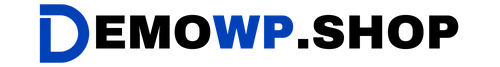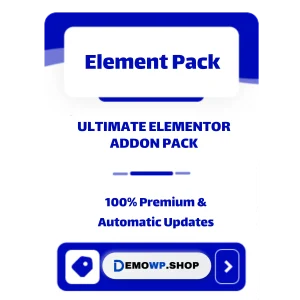Buy Bit Integrations PRO: Automate and Simplify Your WordPress Workflows
Why Choose Bit Integrations PRO?
The Bit Integrations PRO plugin is an advanced automation tool for WordPress, designed to connect your website with over 250+ platforms seamlessly. Whether you’re managing e-commerce, forms, CRM, or learning management systems (LMS), this no-code plugin simplifies complex workflows, saves time, and enhances productivity. With its robust features and user-friendly interface, Bit Integrations PRO is the go-to solution for automating tasks across multiple platforms.
Key Features of Bit Integrations PRO
1. Connect 250+ Platforms
- Seamlessly integrate WordPress plugins like WooCommerce, Elementor, Fluent Forms, and more with external applications such as Google Sheets, Mailchimp, Zoho CRM, and Telegram.
- Supports popular tools for e-commerce, form building, LMS, and email marketing.
2. No-Code Automation
- Automate workflows without any coding knowledge.
- Use triggers and actions to set up integrations effortlessly.
3. Webhook Support
- Send data to custom platforms via webhooks for greater flexibility.
- Ideal for developers and advanced users requiring custom integrations.
4. Multi-Step Workflows
- Set up complex workflows involving multiple triggers and actions.
- For example, send form submissions to a CRM, Google Sheets, and email software simultaneously.
5. Conditional Logic
- Add conditional rules to your workflows for smarter automation.
- Trigger specific actions based on user inputs or predefined conditions.
6. E-Commerce Integration
- Automate WooCommerce order data by sending it to CRMs or spreadsheets.
- Streamline inventory management and customer communication.
7. Real-Time Data Sync
- Synchronize data instantly between WordPress plugins and external applications.
- Avoid manual data entry and reduce errors.
8. User-Friendly Interface
- Intuitive dashboard makes it easy to create and manage integrations.
- No steep learning curve—perfect for beginners and professionals alike.
Benefits of Using Bit Integrations PRO
1. Save Time with Automation
Automate repetitive tasks like lead collection, order processing, and data synchronization to focus on growing your business.
2. Enhance Productivity
Streamlined workflows eliminate the need for manual intervention, improving overall efficiency.
3. Improve Data Accuracy
Real-time synchronization ensures your data is always up-to-date across platforms.
4. Expand Functionality
With support for over 250+ platforms, Bit Integrations PRO enables you to unlock the full potential of your WordPress website.
How Bit Integrations PRO Works
| Feature | Benefit |
|---|---|
| Multi-Step Workflows | Automates complex processes involving multiple triggers and actions. |
| Webhook Support | Enables custom integrations with external platforms not natively supported. |
| Conditional Logic | Adds flexibility by triggering actions based on specific conditions or user inputs. |
| E-Commerce Integration | Simplifies WooCommerce order management by connecting it with CRMs or spreadsheets. |
| Real-Time Sync | Keeps data updated across all connected platforms instantly. |
How to Use Bit Integrations PRO Effectively
Step 1: Choose Your Trigger
Select a trigger action from supported plugins like WooCommerce or Fluent Forms (e.g., “Form Submission” or “Order Completed”).
Step 2: Configure Actions
Set up one or more actions such as sending data to Google Sheets, CRM software, or email marketing tools like Mailchimp.
Step 3: Apply Conditional Logic
Add rules to ensure specific actions are triggered only under certain conditions (e.g., “Send email if order total exceeds $100”).
Step 4: Test Your Workflow
Run tests to ensure the integration works as expected before deploying it live.
Who Should Use Bit Integrations PRO?
This plugin is ideal for:
- Small Businesses: Automate customer management and streamline operations without hiring developers.
- E-Commerce Stores: Sync WooCommerce orders with CRMs or inventory tools effortlessly.
- Educators: Connect LMS platforms like LearnDash or Tutor LMS with email marketing tools.
- Marketers: Automate lead collection from forms into CRMs or Google Sheets.
- Developers: Leverage webhook support for custom integrations tailored to unique business requirements.