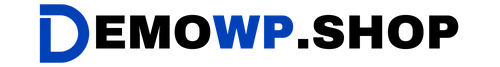Buy Bricks Builder: The Ultimate WordPress Website Builder
Bricks Builder is a next-generation WordPress website builder that empowers users to create fast, visually stunning, and SEO-friendly websites. Its intuitive drag-and-drop interface, clean code output, and robust customization options make it a preferred choice for developers, freelancers, and businesses alike. Whether you’re building a personal blog or a complex e-commerce site, Bricks Builder offers unmatched flexibility and performance.
Why Choose Bricks Builder?
Speed and Performance Optimization
One of the standout features of Bricks Builder is its focus on speed and performance. Unlike many other page builders that add unnecessary bloat to your website, Bricks generates clean and semantic code. This ensures faster loading times, better user experience, and improved search engine rankings.
Key performance benefits include:
-
Lazy loading for images and videos
-
Minified CSS and JavaScript for faster rendering
-
Optimized for Core Web Vitals, ensuring top-tier performance scores
Built-In SEO Features
Bricks Builder isn’t just about design; it’s also built with SEO in mind. It includes powerful tools to help your website rank higher on search engines without relying on third-party plugins. These features include:
-
Customizable meta titles and descriptions
-
Schema markup for rich snippets
-
SEO-friendly URL structures
-
Open Graph settings for social media optimization
With these built-in tools, you can ensure your website is optimized for both users and search engines.
Intuitive Drag-and-Drop Interface
Bricks Builder’s drag-and-drop editor allows you to design your website visually in real-time. Its user-friendly interface makes it easy to:
-
Add elements like buttons, headers, images, and forms
-
Customize styles globally or on individual elements
-
Use dynamic data for personalized content
The builder also supports light and dark modes, making it comfortable to use regardless of your working environment.
Key Features of Bricks Builder
Dynamic Data Support
Bricks Builder excels in dynamic data integration. This feature is particularly useful for creating templates or adding dynamic content to posts and pages. You can pull data from custom fields, taxonomies, or even external APIs to create personalized experiences.
WooCommerce Compatibility
For e-commerce websites, Bricks Builder offers seamless integration with WooCommerce. You can design custom product pages with elements such as:
-
Product galleries
-
Add-to-cart buttons
-
Related products and upsell sections
This level of customization allows you to create a shopping experience tailored to your brand.
Global Styling Options
Bricks Builder lets you define global styles that apply across your entire website. This ensures consistency while saving time when making updates. Additionally, reusable classes allow you to apply the same styling across multiple elements effortlessly.
Advanced Customization with CSS and JavaScript
For advanced users, Bricks Builder provides the option to add custom CSS or JavaScript directly within the builder. The built-in code editor supports Emmet abbreviations, enabling faster coding.
How Does Bricks Builder Compare to Competitors?
| Feature | Bricks Builder | Competitors (e.g., Elementor) |
|---|---|---|
| Code Output | Clean and semantic | Often bloated |
| Performance | Optimized for speed | Slower due to excess code |
| Built-in SEO Tools | Yes | Limited |
| Dynamic Data Support | Extensive | Basic |
| WooCommerce Customization | Advanced | Moderate |
Who Is Bricks Builder For?
Bricks Builder is a versatile tool suitable for various users:
Freelancers
Create professional websites quickly without needing advanced coding skills.
Agencies
Build scalable websites with reusable templates and global styling options.
Developers
Leverage custom CSS/JavaScript capabilities alongside dynamic data integration.
Small Businesses
Design SEO-friendly websites that drive traffic and conversions without the need for expensive developers.
Tips for Getting the Most Out of Bricks Builder
-
Optimize Your Content: Use high-value commercial keywords like “Buy Bricks Builder” or “Best WordPress Page Builder” in your content.
-
Leverage Schema Markup: Utilize Bricks’ built-in schema features to improve search engine visibility.
-
Focus on Mobile Responsiveness: Ensure your designs look great on all devices.
-
Utilize Query Loops: Create dynamic sections such as blog grids or product listings effortlessly.
-
Experiment with Global Styles: Save time by defining consistent styles across your site.