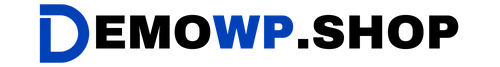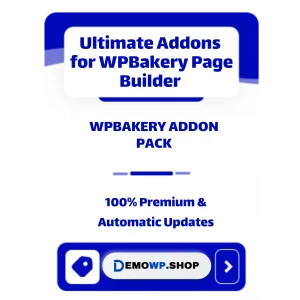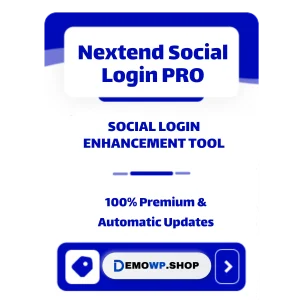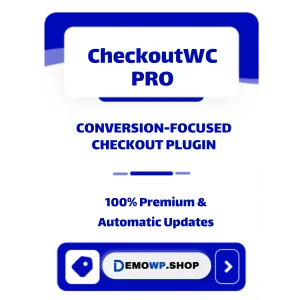Buy FileBird: Simplify and Organize Your WordPress Media Library
FileBird PRO is a powerful WordPress plugin designed to streamline media management by organizing your files into a clean, folder-based structure. Whether you’re managing thousands of images, videos, or documents, FileBird PRO enhances your workflow with its drag-and-drop functionality, advanced sorting options, and seamless integration with WordPress. Perfect for bloggers, businesses, and developers, this plugin saves time and boosts productivity.
Why Choose FileBird PRO?
1. Organize Media Files with Folders
FileBird PRO allows you to create unlimited folders and subfolders for your WordPress media library. This intuitive folder structure makes it easy to:
- Locate files quickly.
- Drag and drop files between folders.
- Keep your media library clutter-free.
2. Advanced Sorting Options
Sort your files by name, size, date, or custom criteria. With 10+ sorting methods, you can find exactly what you need in seconds.
3. Export and Backup Media Folders
Export entire media folders as ZIP files while maintaining their structure. This feature is ideal for creating backups or migrating content between sites.
4. Seamless Integration with Page Builders
FileBird PRO supports popular page builders like Elementor, WPBakery, Divi, and Gutenberg. This compatibility ensures a smooth workflow when adding media to your pages.
Key Features of FileBird PRO
Drag-and-Drop Media Management
Easily upload or move files into folders using drag-and-drop functionality. Rearrange folders and subfolders just like on your desktop.
Customizable Folder Colors
Assign unique colors to folders for better visual organization and quick identification.
Smart Context Menu
Right-click on any folder to rename, delete, or create subfolders instantly—just like managing files on your computer.
User-Based Folder Views
Enable user-specific folder views so admins and contributors can manage their own folders without affecting others’ directory structures.
RTL and Multi-Language Support
FileBird PRO supports RTL languages (e.g., Arabic, Hebrew) and is available in multiple languages for global users.
Benefits of Using FileBird PRO
1. Save Time with Efficient Media Management
No more scrolling through endless media files—FileBird PRO helps you find and manage files faster.
2. Enhance SEO with Organized Media
An organized media library improves site performance and SEO by reducing clutter and ensuring optimized file management.
3. Boost Productivity Across Teams
With user-specific folder views and collaborative features, teams can work more efficiently without interfering with each other’s workflows.
Comparison: FileBird Free vs FileBird PRO
| Feature | Free Version | PRO Version |
|---|---|---|
| Number of Folders | Unlimited | Unlimited |
| Folder Colors | No | Yes |
| Export/Backup Folders | No | Yes |
| Sorting Options | Basic | Advanced |
| User-Based Folder Views | No | Yes |
Who Should Use FileBird PRO?
FileBird PRO is perfect for:
- Bloggers: Manage images for posts effortlessly.
- E-commerce Stores: Organize product images for WooCommerce.
- Agencies: Handle client projects with structured media libraries.
- Developers: Streamline workflows for large-scale projects.
FAQs About FileBird PRO
1. Can I migrate from another media library plugin?
Yes! FileBird PRO supports painless migration from plugins like WP Media Folder or Enhanced Media Library.
2. Does it support all file types?
Absolutely! FileBird PRO works with images, videos, PDFs, audio files, documents, and more.
3. Is it beginner-friendly?
Yes! Its intuitive interface makes it easy for anyone to organize their WordPress media library without technical expertise.
Why You Should Buy FileBird PRO
FileBird PRO is the ultimate solution for organizing your WordPress media library efficiently. Its drag-and-drop functionality, advanced sorting options, and seamless integration with popular page builders make it an indispensable tool for anyone managing large volumes of media files.