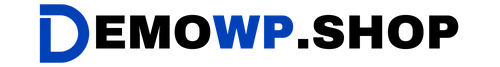Buy Polylang for WooCommerce: Create a Multilingual Online Store with Ease
Polylang for WooCommerce is a premium WordPress plugin designed to seamlessly integrate multilingual capabilities into your WooCommerce store. By combining the power of Polylang (a leading translation plugin) and WooCommerce, this add-on enables you to translate products, categories, pages, and emails while synchronizing critical data like inventory and pricing across languages. Ideal for global businesses, it ensures a smooth shopping experience for international customers without compromising functionality or SEO.
Why Buy Polylang for WooCommerce?
1. Seamless WooCommerce Translation
Translate every aspect of your store, including product pages, categories, tags, and global attributes directly within the WooCommerce interface. Maintain consistency across languages while preserving your store’s core functionality.
2. Automated Data Synchronization
Automatically sync stock levels, prices, SKUs, and product metadata across all language versions. This prevents overselling and ensures accurate inventory management for multilingual stores.
3. Optimized for SEO
Polylang for WooCommerce supports hreflang tags and integrates with SEO plugins like Yoast SEO, helping search engines understand your multilingual content. Translated URL slugs improve visibility in local search results.
4. Multilingual Checkout Experience
Send order confirmation emails, invoices, and notifications in your customers’ preferred language. The cart remains synchronized across languages, reducing friction during checkout.
5. Compatibility with WooCommerce Extensions
Works seamlessly with popular WooCommerce plugins like Subscriptions, Product Bundles, Bookings, and Dynamic Pricing. Translate subscription plans or bundled products without losing functionality.
Key Features of Polylang for WooCommerce
1. Product and Category Translation
- Translate product titles, descriptions, and attributes directly in WooCommerce.
- Localize categories, tags, and global attributes (e.g., size, color) for each language.
2. Inventory and Price Synchronization
- Sync stock quantities and pricing across all translations.
- Avoid overselling with real-time inventory updates.
3. Email Localization
- Send transactional emails (e.g., order confirmations) in the customer’s language.
- Translate WooCommerce system emails like “On Hold” or “Failed Payment.”
4. CSV Import/Export Support
- Bulk-translate products using WooCommerce’s native CSV import/export tools.
- Maintain product relationships and metadata during migration.
5. REST API Compatibility
- Manage multilingual products and orders via REST API for custom integrations.
6. Geolocation and Language Switcher
- Auto-redirect users based on their location or browser language.
- Add a customizable language switcher to menus or widgets.
How to Use Polylang for WooCommerce
1. Install Polylang and WooCommerce
Ensure both Polylang (free or Pro) and WooCommerce are active on your WordPress site.
2. Assign Languages to Products
- Navigate to WooCommerce products and assign a base language (e.g., English).
- Use the “Duplicate” feature to create translations quickly.
3. Translate Product Details
- Edit translations for titles, descriptions, and attributes directly in the product editor.
- Sync variations (e.g., sizes, colors) across languages.
4. Configure Email Localization
- Set default email templates for each language under WooCommerce settings.
- Use placeholders to dynamically insert translated content.
5. Optimize for SEO
- Enable hreflang tags via Polylang settings.
- Translate meta titles and descriptions using Yoast SEO or Rank Math.
Who Should Buy Polylang for WooCommerce?
This plugin is ideal for:
- Global eCommerce brands expanding into new markets.
- Small businesses targeting multilingual audiences.
- Agencies managing client stores with international customers.
- Developers building scalable WooCommerce solutions.
- Content creators selling digital products worldwide.
Pros and Cons
| Pros | Cons |
|---|---|
| Syncs inventory and prices across languages | Requires Polylang Pro for advanced URL slug control |
| Integrates with 50+ WooCommerce extensions | Machine translation requires third-party tools |
| SEO-friendly with hreflang support | Initial setup may require technical adjustments |
| Automatically translates WooCommerce emails |
Comparison: Polylang for WooCommerce vs Competitors
| Feature | Polylang for WooCommerce | TranslatePress | WPML |
|---|---|---|---|
| WooCommerce Integration | ✔️ Native integration | ✔️ | ✔️ |
| Inventory Sync | ✔️ Real-time updates | ❌ | ✔️ |
| SEO Optimization | ✔️ Hreflang + Yoast support | ✔️ | ✔️ |
| Price | €99 (standalone) | Free (basic) | $79/year |
| REST API Support | ✔️ | ❌ | ✔️ |
| Email Localization | ✔️ | ❌ | ✔️ |
Conclusion
Polylang for WooCommerce is the ultimate solution for creating a multilingual online store that resonates with global audiences. Its robust synchronization features, SEO optimization, and compatibility with essential WooCommerce extensions make it a must-have for businesses aiming to scale internationally.