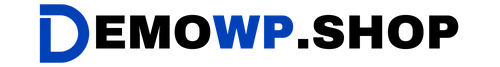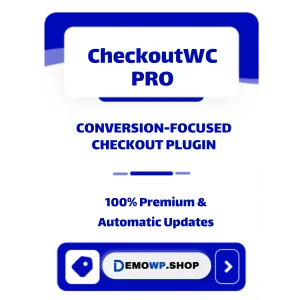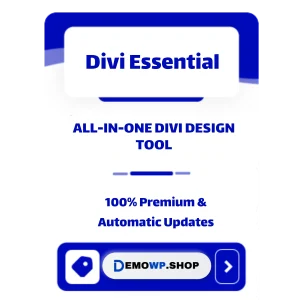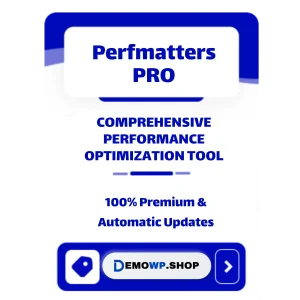Buy Polylang PRO: The Ultimate Multilingual Solution for WordPress
Polylang PRO is a premium WordPress plugin designed to transform your website into a fully multilingual platform with advanced translation management, SEO optimization, and seamless integrations. Whether you’re running a blog, eCommerce store, or corporate site, Polylang PRO empowers you to reach global audiences efficiently while maintaining high performance and user experience.
Why Buy Polylang PRO?
1. Advanced Content Synchronization
Polylang PRO allows you to duplicate and synchronize content across translations effortlessly. Copy post metadata, categories, tags, and custom fields with one click, ensuring consistency and saving hours of manual work.
2. SEO-Friendly Multilingual URLs
Create SEO-optimized URLs with translated slugs for posts, categories, and custom taxonomies. Share the same slug across languages or customize them to align with local SEO strategies. Integrated hreflang tags and compatibility with Yoast SEO ensure search engines rank your multilingual content accurately.
3. DeepL Machine Translation Integration
Leverage AI-powered translations via DeepL for quick, high-quality content localization. While human review is recommended, this feature drastically reduces manual translation efforts for large sites.
4. WooCommerce Compatibility
The Polylang for WooCommerce add-on (sold separately) enables full translation of product pages, attributes, categories, and transactional emails. Sync inventory, prices, and SKUs across languages to manage global stores efficiently.
5. Premium Support and Regular Updates
Access priority support for personalized troubleshooting and guidance. Benefit from continuous updates ensuring compatibility with the latest WordPress and plugin versions.
Key Features of Polylang PRO
1. Block Editor Integration
- Translate content seamlessly within the WordPress Block Editor (Gutenberg).
- Use language switcher blocks for dynamic frontend language selection.
2. Full Site Editing (FSE) Compatibility
- Translate template parts, headers, footers, and 404 pages in block themes.
- Customize multilingual layouts without coding.
3. Advanced URL Customization
- Translate URL bases for categories, tags, and custom post types.
- Choose URL structures: subdirectories, subdomains, or separate domains per language.
4. XLIFF Import/Export
- Export content in XLIFF format for professional translation services.
- Reimport translated files without losing formatting or metadata.
5. ACF Pro Integration
- Translate Advanced Custom Fields (ACF) content, including repeaters and flexible fields.
- Sync data across multilingual versions for complex sites.
6. Multilingual REST API
- Manage translations via REST API for custom integrations and headless WordPress setups.
How to Use Polylang PRO
1. Install and Configure
Activate Polylang PRO and set your default language. Add secondary languages via the intuitive setup wizard.
2. Translate Content
Use the Translation Editor to localize posts, pages, and custom post types. Enable DeepL for rapid translations.
3. Customize URLs and Slugs
Navigate to Languages → Settings → URL Modifications to configure SEO-friendly URLs.
4. Sync WooCommerce Data
Install the Polylang for WooCommerce add-on to translate products, sync inventory, and localize checkout workflows.
5. Deploy Language Switchers
Add language switchers as blocks, widgets, or menu items. Customize styles to match your theme.
Who Should Buy Polylang PRO?
- Global Brands: Scale multilingual websites with localized SEO and user experiences.
- eCommerce Stores: Sell internationally with translated product pages and synchronized inventory.
- Agencies: Manage client sites efficiently with advanced translation workflows.
- Developers: Build custom multilingual solutions using REST API and developer hooks.
- Content Creators: Reach diverse audiences with AI-assisted translations.
Pros and Cons
| Pros | Cons |
|---|---|
| SEO-optimized URLs and hreflang support | WooCommerce integration requires a separate add-on |
| DeepL machine translation saves time | Steeper learning curve for complex setups |
| Synchronize content across languages | Limited automatic translation compared to WPML |
| Premium support and regular updates |
Comparison: Polylang PRO vs Competitors
| Feature | Polylang PRO | WPML | TranslatePress |
|---|---|---|---|
| Pricing | $179/year | $39–$195/year | Free–$299/year |
| SEO Features | ✔️ hreflang, slug translation | ✔️ | ✔️ |
| WooCommerce Support | ✔️ (with add-on) | ✔️ | ✔️ |
| Machine Translation | ✔️ DeepL integration | ✔️ Google Translate | ✔️ Google Translate |
| ACF Compatibility | ✔️ Native | ✔️ (Premium) | ❌ |
| Multisite Support | ✔️ | ✔️ | ❌ |
Conclusion
Polylang PRO is the top choice for WordPress users seeking a lightweight, SEO-optimized multilingual solution. With features like DeepL integration, WooCommerce compatibility, and advanced URL customization, it outperforms competitors in flexibility and ease of use.