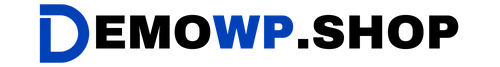Buy UpdraftPlus: The Best WordPress Backup and Migration Plugin
UpdraftPlus is one of the most trusted WordPress plugins for website backups, restorations, and migrations. Whether you’re managing a small blog or a large-scale e-commerce platform, this tool ensures your data is safe and always recoverable. With its user-friendly interface and powerful features, UpdraftPlus is an essential solution for WordPress users.
Why Buy UpdraftPlus?
Comprehensive Backup Capabilities
UpdraftPlus allows you to back up your entire website, including files, databases, themes, and plugins. It supports both manual and automated backups, so you can schedule them at regular intervals without hassle. This ensures your site is always protected from unexpected issues.
Multiple Cloud Storage Options
The plugin integrates seamlessly with popular cloud storage services like Google Drive, Dropbox, Amazon S3, Microsoft OneDrive, and more. Premium users can access additional storage options like Backblaze, WebDAV, and SFTP for maximum flexibility.
Incremental Backups for Efficiency
Unlike traditional full-site backups that consume significant resources, UpdraftPlus Premium offers incremental backups. This feature saves only the changes made since the last backup, reducing server load and saving storage space.
Hassle-Free Website Migrations
UpdraftPlus makes migrating your WordPress site to a new domain or hosting provider simple and stress-free. The migration tool ensures minimal downtime and eliminates the need for complex technical processes.
GDPR Compliance and Data Security
With built-in encryption options and GDPR-compliant features, UpdraftPlus ensures your data is secure. This is particularly important for businesses handling sensitive customer information.
Features of UpdraftPlus Premium
Scheduled Backups
Set automated backups to run at intervals that suit your website’s activity level—whether that’s hourly, daily, or weekly.
Partial Restorations
Restore specific components of your website (e.g., only plugins or themes) without affecting the rest of your setup. This targeted approach saves time during troubleshooting or updates.
Staging Environments with UpdraftClone
Test new updates or design changes without affecting your live site by creating staging environments. With UpdraftClone tokens included in Premium plans, you can create temporary clones on secure servers in just a few clicks.
Multisite Support
For WordPress multisite installations, UpdraftPlus Premium allows you to back up individual subsites or entire networks effortlessly.
Centralized Management with UpdraftCentral
Manage multiple WordPress sites from a single dashboard. Update plugins, monitor backups, and perform migrations—all from one place.
Free vs Premium: Which One Should You Choose?
| Feature | Free Version | Premium Version |
|---|---|---|
| Manual Backups | ✔️ | ✔️ |
| Scheduled Backups | ✔️ | ✔️ |
| Incremental Backups | ❌ | ✔️ |
| Multiple Remote Storage Options | Limited | Extensive |
| Automatic Backup Before Updates | ❌ | ✔️ |
| Advanced Retention Rules | ❌ | ✔️ |
| Migration Tools | ❌ | ✔️ |
| Multisite Support | ❌ | ✔️ |
The free version is perfect for basic backup needs. However, if you’re managing multiple sites or require advanced features like incremental backups or migrations, upgrading to Premium is highly recommended.
Who Should Use UpdraftPlus?
- Bloggers: Protect years of hard work with automated backups.
- Small Businesses: Safeguard customer data and ensure business continuity.
- E-commerce Websites: Minimize downtime during updates or migrations.
- Developers & Agencies: Manage multiple client sites efficiently with multisite compatibility and centralized management tools.
How to Get Started with UpdraftPlus
- Install the free version directly from the WordPress plugin repository.
- Upgrade to the Premium version through DemoWP.Shop at unbeatable prices.
- Configure your backup schedule and choose your preferred remote storage location.
- Enjoy peace of mind knowing your website data is safe and recoverable.