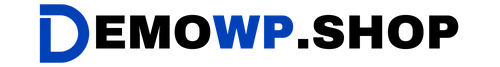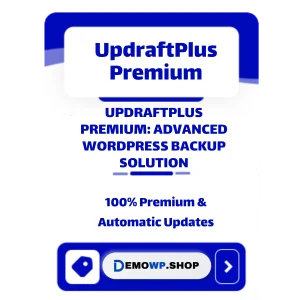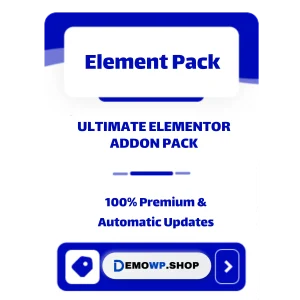Buy Woo Import Export: The Ultimate Plugin for WooCommerce Data Management
Woo Import Export is a versatile and powerful plugin designed to simplify the import and export of WooCommerce data. Whether you’re managing products, orders, customers, or coupons, this plugin makes bulk data transfers seamless and error-free. With advanced features like scheduling, filtering, and compatibility with multiple file formats, Woo Import Export is an essential tool for WooCommerce store owners.
Why Buy Woo Import Export?
Simplify Bulk Data Transfers
Woo Import Export allows you to import and export all types of WooCommerce data, including products, orders, categories, reviews, and more. It supports multiple file formats such as CSV, XML, and Excel, ensuring compatibility with various platforms.
Save Time with Automation
The plugin offers automated scheduling for imports and exports. You can set up daily, weekly, or monthly schedules to keep your data updated without manual intervention.
Advanced Filtering Options
Filter your data based on specific criteria before importing or exporting. For example, you can export only products in stock or orders from a particular date range.
Drag-and-Drop Field Mapping
Easily map fields between your import/export files and WooCommerce using the intuitive drag-and-drop interface. This feature eliminates errors and ensures accurate data transfers.
Error-Free Data Management
With built-in error detection and logging features, Woo Import Export ensures that your data is transferred accurately. Any issues during the process are logged for easy troubleshooting.
Key Features of Woo Import Export
Comprehensive Data Support
- Import/export products (simple, grouped, variable, external/affiliate).
- Manage orders, customers, coupons, categories, tags, and reviews.
- Transfer custom fields and metadata seamlessly.
Multiple File Format Compatibility
Supports CSV, XML, Excel, and Google Sheets for both import and export operations. This flexibility makes it compatible with a wide range of e-commerce platforms.
Scheduled Imports & Exports
Automate your workflows by setting up schedules for regular data updates. This feature is particularly useful for syncing inventory or updating product details.
Background Processing
Run imports and exports in the background without disrupting your website’s performance. Pause, resume, or stop processes as needed.
Bulk Data Handling
Handle large volumes of data efficiently with batch processing capabilities. Whether you’re migrating an entire store or updating thousands of products, Woo Import Export can manage it all.
Benefits of Using Woo Import Export
- Time-Saving: Automate repetitive tasks like inventory updates or order exports.
- Error Reduction: Avoid manual errors with automated processes and field mapping.
- Flexibility: Customize imports/exports with filters to meet specific business needs.
- Scalability: Handle large-scale data transfers without compromising website performance.
Free vs Premium: What’s the Difference?
| Feature | Free Version | Premium Version |
|---|---|---|
| Manual Imports/Exports | ✔️ | ✔️ |
| Scheduled Operations | ❌ | ✔️ |
| Advanced Filtering | Limited | Extensive |
| Drag-and-Drop Field Mapping | ❌ | ✔️ |
| Background Processing | ❌ | ✔️ |
| Bulk Data Handling | Limited | Extensive |
The free version is ideal for basic needs like occasional product imports or exports. However, upgrading to Premium unlocks advanced features like automation and filtering that are essential for scaling businesses.
Who Should Use Woo Import Export?
- Small Businesses: Simplify product management with easy imports/exports.
- E-commerce Stores: Sync inventory across multiple platforms effortlessly.
- Developers & Agencies: Manage client stores with advanced tools like field mapping and scheduling.