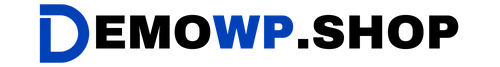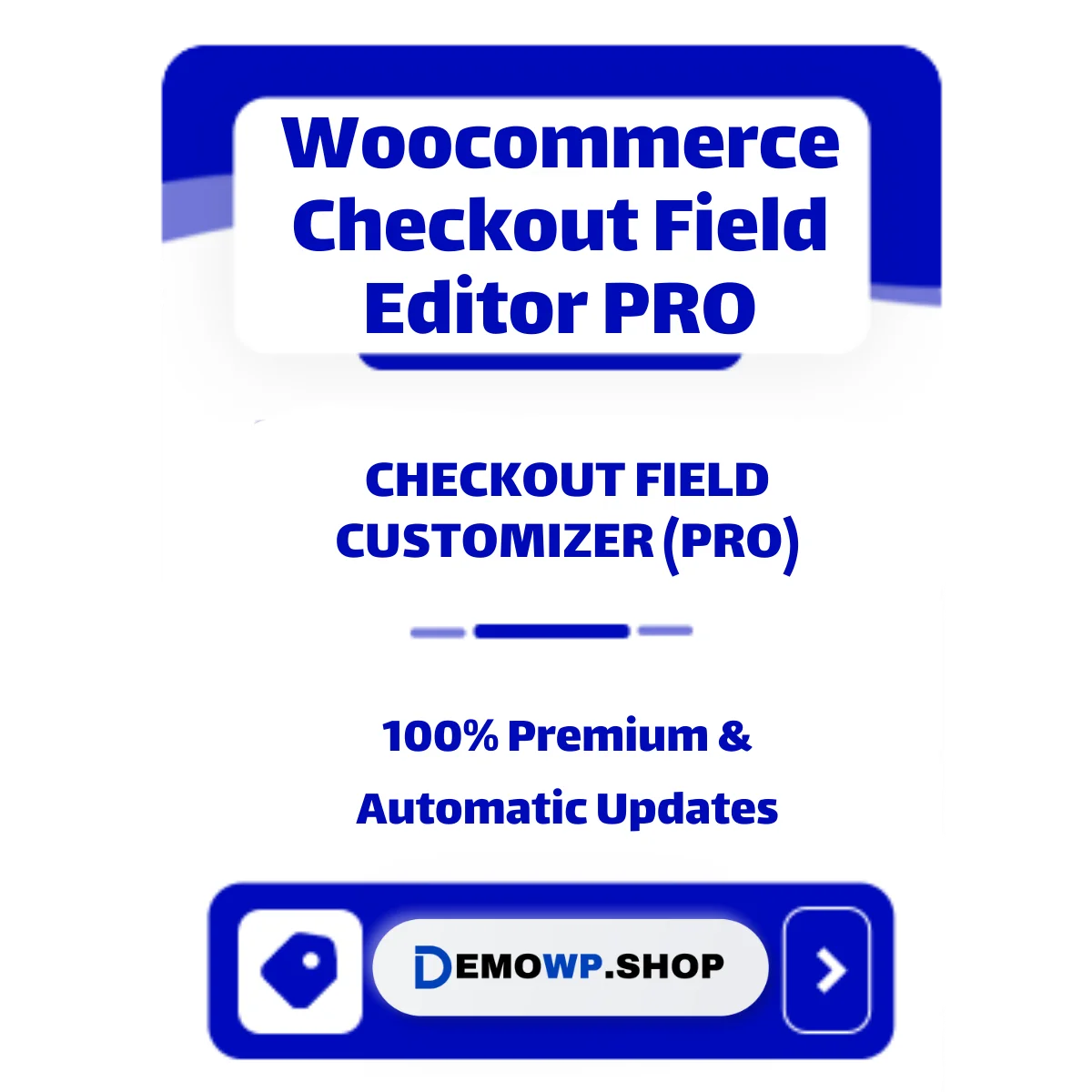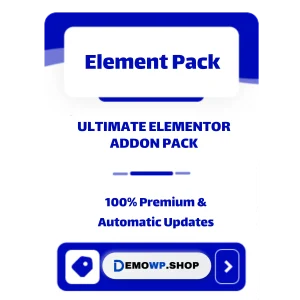Buy WooCommerce Checkout Field Editor PRO: Customize Your Checkout Process Effortlessly
What is WooCommerce Checkout Field Editor PRO?
WooCommerce Checkout Field Editor PRO is a powerful plugin designed to help you customize and optimize your WooCommerce checkout page. With its intuitive drag-and-drop interface, you can add, edit, rearrange, or remove fields in the billing, shipping, and additional information sections of your checkout page. Whether you want to collect specific customer details, simplify the checkout process, or enhance user experience, this plugin provides all the tools you need to create a tailored checkout experience.
Why Choose WooCommerce Checkout Field Editor PRO?
1. Complete Control Over Checkout Fields
- Add unlimited custom fields to your checkout page.
- Edit default WooCommerce fields to better suit your business needs.
- Rearrange field order using an intuitive drag-and-drop interface.
2. Variety of Field Types
- Choose from 15+ field types, including text, dropdowns, checkboxes, radio buttons, date pickers, file uploads, and more.
- Use headings and paragraphs to organize fields for better readability.
3. Conditional Logic for Dynamic Fields
- Display fields dynamically based on user input or other conditions.
- Create rules for specific products, categories, payment methods, or user roles.
- For example: Show a gift-wrapping option only when a specific product is in the cart.
4. Optimized User Experience
- Simplify checkout by hiding unnecessary fields or making fields optional.
- Create multi-step checkouts for better usability.
- Add placeholders and tooltips to guide customers through the form.
5. Seamless Integration with WooCommerce
- Fully compatible with WooCommerce’s default functionality.
- Works with popular payment gateways and shipping methods.
Key Features of WooCommerce Checkout Field Editor PRO
Customizable Fields
- Add new fields or modify existing ones in the billing, shipping, and additional sections.
- Enable or disable fields based on your requirements.
Drag-and-Drop Interface
Easily rearrange field positions with a user-friendly drag-and-drop editor—no coding required.
Conditional Logic
Show or hide fields dynamically based on predefined conditions such as product selection or payment method.
Field Validation
Ensure accurate data collection by adding validation rules (e.g., required fields, email format).
Multi-Language Support
Compatible with WPML and Polylang for multilingual stores.
Mobile-Friendly Design
All customizations are fully responsive and optimized for mobile devices.
Who Should Buy WooCommerce Checkout Field Editor PRO?
This plugin is ideal for:
- E-commerce Stores: Collect extra details like gift messages or delivery instructions during checkout.
- Service Providers: Add custom fields for appointment scheduling or service preferences.
- B2B Businesses: Collect tax IDs or company details from customers.
- Subscription-Based Stores: Gather additional information needed for recurring orders.
How Does WooCommerce Checkout Field Editor PRO Work?
- Install the plugin on your WordPress site via the dashboard.
- Navigate to the “Checkout Fields” section in WooCommerce settings.
- Add new fields or edit existing ones using the drag-and-drop editor.
- Apply conditional logic rules to display fields dynamically based on customer input.
- Save changes and preview your customized checkout page.
Benefits of Using WooCommerce Checkout Field Editor PRO
For Store Owners:
- Increase conversions by simplifying the checkout process.
- Collect valuable customer data to improve marketing strategies.
- Reduce cart abandonment by removing unnecessary steps.
For Customers:
- Enjoy a seamless and personalized checkout experience.
- Save time with clear instructions and minimal form fields.
- Access relevant options dynamically based on their selections.
FAQs About WooCommerce Checkout Field Editor PRO
Q: Can I use it without coding skills?
Yes! The plugin is designed for users of all skill levels with an easy-to-use interface.
Q: Does it support conditional logic?
Absolutely! You can create dynamic rules to show or hide fields based on user input.
Q: Is it compatible with other plugins?
Yes! The plugin works seamlessly with popular WooCommerce extensions like payment gateways and shipping plugins.
Q: Can I create multi-step checkouts?
Yes! You can design multi-step checkouts to improve usability and reduce form fatigue.