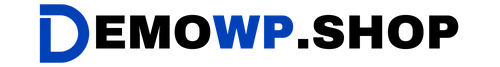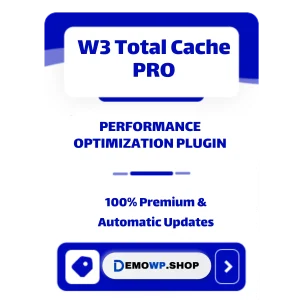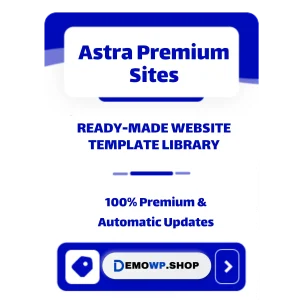Buy WooCommerce Multi Currency PRO: Simplify Global Transactions for Your Store
WooCommerce Multi Currency PRO is a powerful plugin designed to enhance your eCommerce store by enabling seamless currency switching and multi-currency payments. Ideal for businesses targeting international markets, this plugin ensures a smooth shopping experience for global customers by displaying prices in their preferred currency.
What is WooCommerce Multi Currency PRO?
WooCommerce Multi Currency PRO is a premium plugin that allows your online store to display product prices in multiple currencies and accept payments accordingly. It automatically detects a customer’s location via geolocation or lets them manually select their desired currency. With features like automatic exchange rate updates and custom currency settings, this plugin is essential for any WooCommerce store aiming to expand globally.
Key Features of WooCommerce Multi Currency PRO
1. Automatic & Manual Exchange Rate Updates
- Fetch real-time exchange rates from reliable APIs like Google Finance or Yahoo Finance.
- Set custom exchange rates manually for full control over pricing.
2. Geolocation-Based Currency Detection
- Automatically detects the customer’s location and displays prices in their local currency.
- Offers fallback options if the detected currency is not supported.
3. Unlimited Currencies
- Add as many currencies as needed to cater to your global audience.
- Customize each currency with unique symbols, formats, and decimal settings.
4. Advanced Payment Gateway Integration
- Assign specific payment methods to different currencies (e.g., PayPal for USD, Stripe for EUR).
- Ensure smooth transactions by linking currencies with compatible gateways.
5. Flexible Display Options
- Use widgets, shortcodes, or dropdown menus to display currency switchers on your website.
- Place switchers in headers, sidebars, or footers for easy accessibility.
6. Fixed Pricing Options
- Set fixed product prices in specific currencies to avoid fluctuations due to exchange rates.
- Overwrite dynamic pricing calculations when necessary.
7. Customizable User Experience
- Enable dual-currency display (e.g., show both default and converted prices).
- Offer approximate pricing for better transparency during browsing.
Why Choose WooCommerce Multi Currency PRO?
Enhance User Experience
Customers prefer seeing product prices in their local currency, which reduces confusion and builds trust. This plugin ensures they can shop with ease and confidence.
Boost Conversion Rates
By eliminating barriers like unfamiliar currencies, you can significantly reduce cart abandonment and increase sales.
Save Time with Automation
With automatic exchange rate updates and geolocation detection, you can focus on running your business while the plugin handles currency management.
How to Use WooCommerce Multi Currency PRO
- Install & Activate:
- Purchase the plugin from DemoWP.Shop at discounted rates.
- Upload it via your WordPress dashboard and activate it.
- Configure Settings:
- Add supported currencies and set up exchange rates.
- Customize display options such as widget placement and format styles.
- Integrate Payment Gateways:
- Assign specific payment methods to each currency for seamless transactions.
- Test & Optimize:
- Use tools like Google Analytics to monitor user behavior and optimize settings accordingly.
Comparison with Competitors
| Feature | WooCommerce Multi Currency PRO | WPML Multicurrency | CURCY Plugin |
|---|---|---|---|
| Unlimited Currencies | ✅ | ✅ | ✅ |
| Automatic Exchange Rates | ✅ | ✅ | ✅ |
| Geolocation Support | ✅ | ✅ | ✅ |
| Fixed Pricing | ✅ | ❌ | ✅ |
| Payment Gateway Integration | ✅ | ✅ | Limited |
Who Should Use WooCommerce Multi Currency PRO?
This plugin is ideal for:
- eCommerce stores targeting international customers.
- Businesses offering region-specific pricing strategies.
- Store owners looking to simplify multi-currency management without technical expertise.