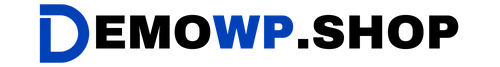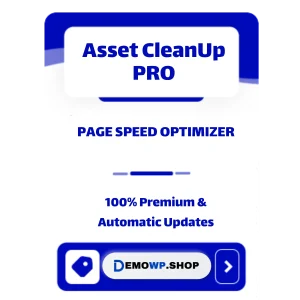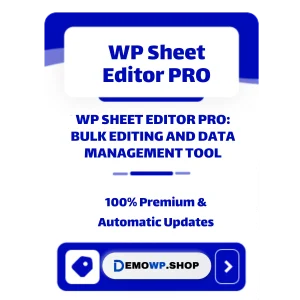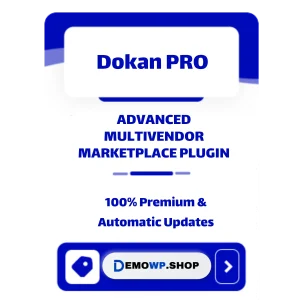Buy WooCommerce Notification: Boost Sales with Real-Time Alerts
The WooCommerce Notification plugin is a powerful tool designed to increase conversions and build trust by displaying real-time purchase notifications on your website. Whether you’re running an eCommerce store or a service-based business, this plugin uses social proof to encourage visitors to take action. With customizable settings, advanced features, and seamless integration with WooCommerce, it’s the perfect solution for creating urgency and driving more sales.
Why Choose WooCommerce Notification?
1. Build Trust with Social Proof
Showcase recent purchases or activities on your website to build credibility. Visitors are more likely to trust and buy from a store that displays real-time customer interactions.
2. Create Urgency with FOMO
Leverage the “Fear of Missing Out” (FOMO) marketing tactic by showing notifications of limited-time purchases or popular products. This encourages visitors to act quickly.
3. Fully Customizable Notifications
Tailor your notifications to match your brand:
- Add product names, buyer locations, or custom messages.
- Choose from multiple styles, colors, and animations.
- Set display rules for specific pages or products.
4. Mobile-Friendly Design
Ensure your notifications look great on all devices, including desktops, tablets, and smartphones.
Key Features of WooCommerce Notification
Real-Time Purchase Alerts
Automatically display notifications for recent purchases or custom events to create a sense of activity on your site.
Customizable Display Rules
Control where and when notifications appear:
- Show notifications on specific pages or categories.
- Limit notifications to certain products or user actions.
Advanced Scheduling Options
Set notification schedules to display alerts during peak traffic hours for maximum impact.
Multi-Language Support
Reach a global audience with multi-language compatibility. Translate notifications into multiple languages seamlessly.
Analytics Dashboard
Track the performance of your notifications:
- Monitor click-through rates (CTR).
- Analyze which products or messages drive the most engagement.
Benefits of Using WooCommerce Notification
1. Increase Conversions
Real-time alerts create a sense of urgency and encourage visitors to complete their purchases.
2. Enhance User Engagement
Interactive notifications keep visitors engaged and focused on your products or services.
3. Improve Customer Experience
Provide relevant updates and build trust by showcasing authentic customer interactions.
Comparison: WooCommerce Notification vs Competitors
| Feature | WooCommerce Notification | Competitors |
|---|---|---|
| Real-Time Alerts | Yes | Yes |
| Customization Options | Extensive | Limited |
| Multi-Language Support | Yes | Varies |
| Analytics Dashboard | Included | Often Missing |
| Mobile Responsiveness | Fully Optimized | Partial |
Who Should Use WooCommerce Notification?
This plugin is perfect for:
- E-commerce Stores: Showcase recent sales to boost product credibility.
- Service Providers: Highlight bookings or inquiries in real-time.
- Small Businesses: Build trust with new customers by displaying activity.
- Agencies: Use it as a marketing tool for client websites.
FAQs About WooCommerce Notification
1. Can I customize the notification design?
Yes! You can fully customize the style, colors, animation, and content of each notification to match your brand.
2. Does it support fake notifications?
Yes! You can create custom notifications for marketing purposes while maintaining authenticity.
3. Is it compatible with other plugins?
Absolutely! It integrates seamlessly with WooCommerce and supports most WordPress themes and plugins.
Why You Should Buy WooCommerce Notification
The WooCommerce Notification plugin is an essential tool for any online store looking to increase sales through social proof and FOMO marketing tactics. Its advanced features, customization options, and analytics make it a must-have for boosting conversions and building customer trust.