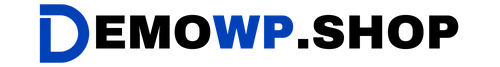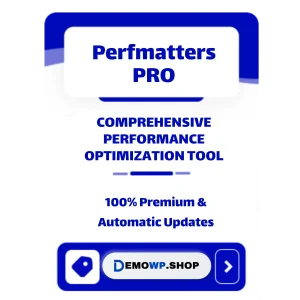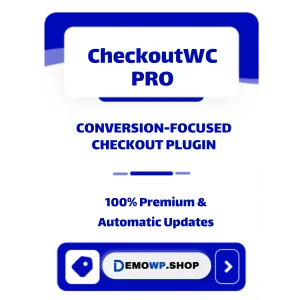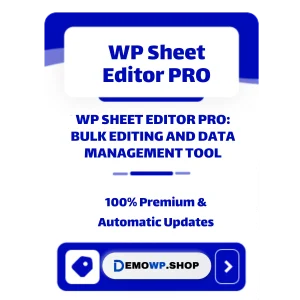Buy Use-your-Drive: Seamlessly Integrate Google Drive with WordPress
Why Choose Use-your-Drive?
The Use-your-Drive plugin is a powerful WordPress tool that allows you to integrate Google Drive directly into your website. With advanced features like file management, private folders, and real-time collaboration, this plugin simplifies cloud storage management for businesses, developers, and content creators. Whether you need to share files securely or streamline workflows, Use-your-Drive is the ultimate solution for leveraging Google Drive within WordPress.
Key Features of Use-your-Drive
1. Google Drive Integration
- Seamlessly connect your Google Drive account to your WordPress site.
- Access, manage, and display Google Drive files directly from your website.
2. File Management
- Upload, download, and organize files and folders within WordPress.
- Sync changes made in Google Drive automatically to your website.
3. Private Folders
- Create secure, user-specific folders for clients or team members.
- Ensure privacy by restricting access to individual users.
4. Real-Time Collaboration
- Allow multiple users to collaborate on documents stored in Google Drive.
- Enable live editing for files like Google Docs, Sheets, and Slides.
5. File Previews
- Display previews of PDFs, images, videos, and other file types directly on your site.
- Enhance user experience with responsive and interactive file displays.
6. Shortcode Generator
- Easily embed Google Drive files or folders anywhere on your site using shortcodes.
- Customize the display settings without any coding knowledge.
7. Advanced Search Functionality
- Enable users to search for specific files or folders within integrated Google Drive content.
- Save time by quickly locating important documents.
8. Download Tracking
- Monitor file downloads to gain insights into user activity.
- Useful for tracking client or team engagement with shared resources.
Benefits of Using Use-your-Drive
1. Streamline File Sharing
Easily share documents, images, and videos with clients or team members without leaving your WordPress dashboard.
2. Improve Collaboration
Enable real-time editing and commenting on shared files to boost team productivity.
3. Enhance Security
Private folders ensure sensitive data is accessible only to authorized users.
4. Save Time with Automation
Automatic syncing between Google Drive and WordPress eliminates the need for manual updates.
How Use-your-Drive Works
| Feature | Benefit |
|---|---|
| Private Folders | Securely share user-specific content without compromising privacy. |
| Real-Time Collaboration | Boost productivity by enabling live editing of shared documents. |
| Advanced Search | Quickly locate files within integrated Google Drive content on your site. |
| File Previews | Display interactive previews of PDFs, images, and videos directly on your website. |
| Download Tracking | Gain insights into user interactions with shared files for better resource management. |
How to Use Use-your-Drive Effectively
Step 1: Install and Connect
Install the plugin on your WordPress site and connect it to your Google Drive account using API credentials.
Step 2: Configure File Permissions
Set up private folders or restrict access to specific users based on their roles or email addresses.
Step 3: Embed Files Using Shortcodes
Use the built-in shortcode generator to embed files or folders anywhere on your site—whether it’s a client portal or a public resource page.
Step 4: Enable Real-Time Collaboration
Allow team members or clients to edit shared documents directly from your website in real time.
Who Should Use Use-your-Drive?
This plugin is ideal for:
- Businesses: Share project files securely with clients or team members.
- Educational Institutions: Provide students with access to course materials stored in Google Drive.
- Content Creators: Organize media assets like images and videos efficiently.
- Developers: Automate workflows by integrating cloud storage into custom WordPress solutions.