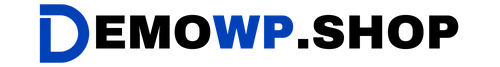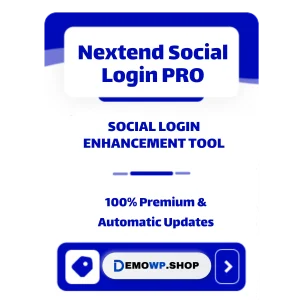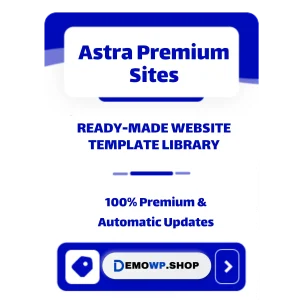Buy Yoast Local SEO: Optimize Your Business for Local Search Success
Why Choose Yoast Local SEO?
The Yoast Local SEO plugin is a must-have tool for businesses targeting local customers. It enhances your website’s visibility in local search results, helping you attract more nearby customers and stand out in competitive markets. Designed to simplify local SEO, this plugin integrates seamlessly with WordPress, offering robust features to optimize your business for location-specific searches.
Key Features of Yoast Local SEO
1. Local Business Schema Markup
- Automatically generates structured data for your business, such as Name, Address, and Phone number (NAP), ensuring accurate representation in search engines.
- Helps your business appear in Google’s local pack and rich results.
2. Google Maps Integration
- Embeds Google Maps on your website with route planning capabilities.
- Makes it easy for customers to find directions to your physical location.
3. Store Locator
- A built-in store locator allows users to find the nearest branch or office.
- Supports multiple locations with customizable details for each branch.
4. Optimized Contact Pages
- Creates professional contact pages that include maps, opening hours, and contact forms.
- Ensures your business information is consistent across platforms.
5. Google My Business Integration
- Streamlines the management of your Google My Business profile directly from WordPress.
- Keeps your business details updated across search engines and maps.
Benefits of Using Yoast Local SEO
1. Dominate Local Search Results
Yoast Local SEO improves your chances of appearing in the coveted local pack—the top three local business results displayed by Google. This can significantly increase click-through rates and foot traffic to your business.
2. Enhance User Experience
Features like the store locator and Google Maps integration make it easier for customers to find and visit your business, improving their overall experience.
3. Save Time with Automation
Automated schema markup and streamlined Google My Business management reduce the manual effort required to maintain a strong local presence.
How Yoast Local SEO Works
| Feature | Benefit |
|---|---|
| Schema Markup | Boosts visibility by helping search engines understand your business details. |
| Store Locator | Directs users to the nearest branch, increasing foot traffic. |
| Google Maps Integration | Simplifies navigation for customers searching for directions. |
| Contact Page Optimization | Ensures consistent and professional presentation of business information online. |
| Multi-location Support | Optimizes SEO for businesses with multiple branches or service areas. |
How to Use Yoast Local SEO Effectively
Step 1: Optimize Your NAP Details
Ensure your Name, Address, and Phone number are accurate and consistent across all platforms.
Step 2: Add Location-Specific Keywords
Incorporate keywords like “Buy Yoast Local SEO” or “[Your Service] Near Me” into meta titles, descriptions, and content.
Step 3: Leverage Store Locator Features
Upload all branch details using a CSV file or manually input them into WordPress to enable the store locator function.
Step 4: Integrate Google Maps
Embed interactive maps on key pages to make navigation easier for potential customers.
Who Should Use Yoast Local SEO?
This plugin is ideal for businesses with physical locations or those serving specific geographic areas, including:
- Restaurants
- Retail stores
- Service providers (e.g., plumbers, electricians)
- Healthcare facilities
- Real estate agencies
For example:
- A coffee shop can optimize for “coffee shop near me” searches.
- A law firm can target clients in specific counties by optimizing location-based keywords.